Grow Google Business Profile Audience – Proven Steps!

Introduction
Are you struggling to grow Google Business Profile audience for your website? Don’t worry! You can still turn things around with a few simple strategies. If you want to increase your online visibility and attract more local customers, you’ve come to the right place.
An optimal business account on Google constitutes one of the most effective marketing methods noticed via the Internet. It helps you appear in local search results, attract more customers, and boost your SEO rankings. In this guide, we’ll show you powerful tips that will help you grow your Google Business Profile audience and get better results.
Why It’s Crucial to Grow Google Business Profile Audience
Your Google Business Profile is one of the most important tools for improving your local SEO. Potential clients can locate you on Google Maps and Search if your web page is comprehensive and interesting. Higher clients, traffic, and presence arise from this.
A larger audience on your Google Business Profile can also lead to higher conversions and more revenue. Here’s how growing your audience can make a difference:
- Increased Traffic: More people see your business, leading to more clicks, calls, and visits.
- Improved Local Rankings: An optimized profile with positive reviews and active engagement helps your business rank higher in local search results.
- Better Customer Trust: A growing audience means more reviews, engagement, and social proof, which boosts customer trust and helps new visitors feel confident in your business.
10 Step Optimization Tips to Grow Google Business Profile Audiences
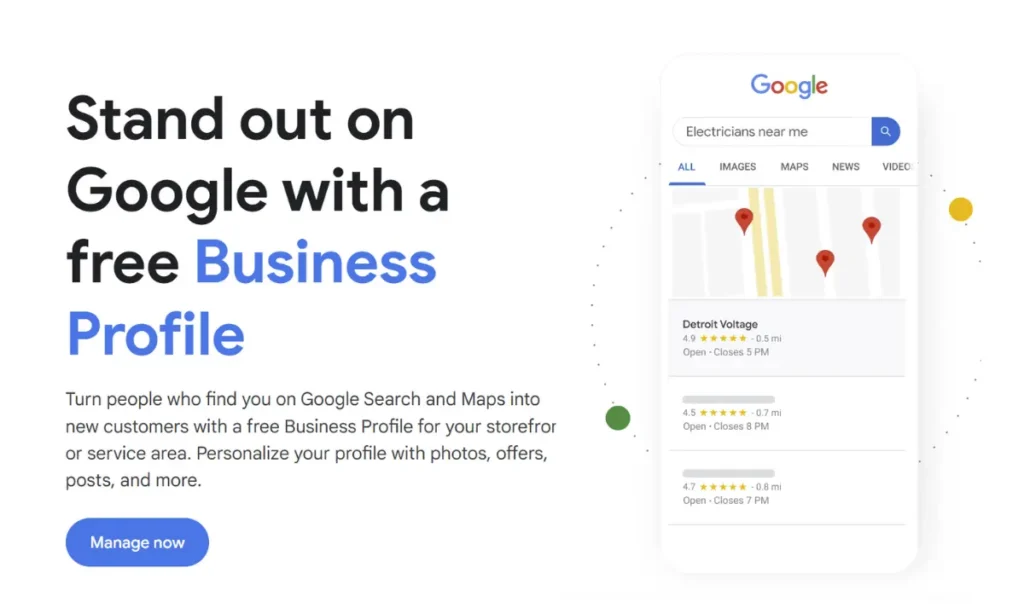
Step 1: Basic Optimization
Optimizing your business profile on Google is the first step towards increasing its audience. Here’s what you need to do:
1. Add Complete, Accurate Information
Verify the accuracy of the name of the business, location, contact information, and website. This is key for improving your visibility in local searches. Customers need to find you easily and quickly, and the best way to do that is by keeping your profile up to date.
2. Use Relevant Keywords
Add important keywords to your business description. This will help your profile appear in the right searches and attract more visitors. For example, if you are a local bakery, make sure keywords like “fresh bread,” “bakery in [City],” or “best cakes in [City]” are included.
3. Choose the Right Category
Pick the most relevant category for your business. This aids Google in displaying your online presence to the appropriate audience. When choosing your field of expertise, be as detailed as you can. For example, instead of just selecting “Restaurant,” consider something more specific like “Italian Restaurant” or “Vegan Café” to narrow your target audience.
4. Include Operating Hours and Contact Info
Make it easy for customers to reach you by listing your contact details and hours. Keep your hours updated, especially during holidays or special events when they may change.
5. Upload High-Quality Photos
Pictures are crucial for your profile. High-quality photos attract more attention and help customers trust your business. Photo-rich profiles receive an extra 35% of visits to websites and 42% of additional navigation requests. Show your business in the best light by uploading clear, well-lit images that reflect your brand.
Your chances of showing up in the local search results will rise if you optimize your profile. People are inclined to visit your online presence if it is well-designed.
Step 2: Add High-Quality Photos and Videos to Engage Local Customers
Attention-grabbing visual information is quite effective. When you upload high-quality images and videos, your profile will stand out and attract more customers. Visuals help tell your brand story quickly, which can lead to higher engagement.
Why Photos Matter:
Customers are more likely to interact with profiles that have images. Photos also help build trust and show customers that you are a professional business. People connect more with images than text, so make sure your visuals are inviting.
Use Photos Wisely:
Upload pictures of your storefront, products, or services. Ensure that they’re aesthetically pleasing and unambiguous. For example, show pictures of your recent styles, happy customers, and a clean, welcoming space if you’re a hair salon.
Use Videos:
Short videos showcasing special events or deals can grab attention and drive more visits to your profile. For example, a quick 30-second video showcasing your latest sale or a behind-the-scenes look at your store could catch the eye of potential customers.
Regularly updating your visuals keeps your profile fresh and encourages people to engage with your business. Fresh content shows you’re active and engaged with your customers, which can lead to higher interaction and more business.
Step 3: Post Regular Updates to Keep Your Audience Engaged
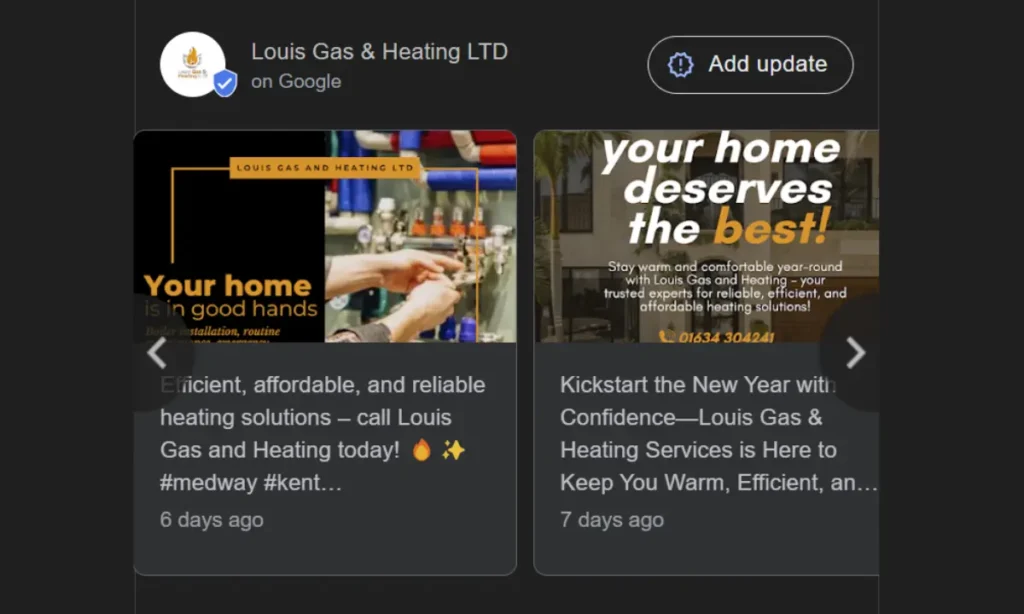
Keeping your Google Business Profile active is important. Provide updates frequently to keep your consumers engaged. Following are a few recommendations for posts:
Share Promotions and Sales
Let customers know about special offers or discounts. You may publish, “A total of twenty percent discount on all services this weekend only” as an example and purchase a single item and gain another free—hurry, discount expires quickly!”
Showcase Customer Reviews
Emphasize your clients’ favorable reviews to establish your reputation. Posting reviews helps show you’re trustworthy and can encourage others to leave feedback.
Introduce New Products or Services
Keep your audience informed about your latest offerings. For example, if you’ve just launched a new menu item or service, create a post announcing it with enticing photos and details.
Publishing informative and fascinating material keeps your audience interested, fosters credibility, and encourages them to come visit your company’s website. Regular updates help you stay top of mind and create a deeper connection with your audience.
Step 4: Encourage Reviews and Respond to Them
One of the most important things for expanding the audience for your Google My Business page is customer reviews. They help improve your ranking in local search results and build trust with new customers.
Here’s how to make the most of reviews:
Ask for Reviews
Encourage happy customers to leave reviews. The more favorable evaluations you receive, the more beneficial. After providing great service, ask your customers to leave a review. You could even offer incentives, like a small discount, to encourage reviews.
Respond Quickly
Reply to reviews, both good and bad. Show that you care about customer feedback. When you respond, thank the customer for their feedback and address any concerns.
Thank Customers for Their Reviews
Responding to reviews with gratitude shows that you value your customers and care about their experience. A few words of appreciation may go far toward strengthening client connections.
Engaging with reviews not only boosts your credibility but also helps improve your chances of appearing in local search results.
Step 5: Use Keywords to Grow Google Business Profile Audience
Including relevant keywords in your profile can improve your visibility on Google Search. Be sure to:
- Apply relevant search terms in the business’s summary and postings.
- Avoid keyword stuffing.
- Maintain the tone simple so that others can read it easily.
For example, if you run a photography business, include keywords like “professional photographer,” “wedding photographer,” and your city name in your profile description. This increases the chances of your profile appearing when people search for those terms.
Using the right keywords helps potential customers find your business and grow your audience.
Step 6: Enhance Customer Interaction with Messaging and Q&A Features
Enable Messaging To Grow Google Business Profile Audience
Turn on the messaging feature in your Google Business Profile so potential customers can reach you instantly. Here’s why this matters:
- Quick Responses: Customers like getting quick replies to their questions. They appreciate instant communication, and when you respond fast, you’re more likely to win their business.
- Better Conversion Rates: Fast replies lead to more bookings and sales. If a potential customer can quickly get answers to their questions, they’re more likely to follow through with their purchase or booking.
Enable messaging to make it easy for customers to reach you and encourage more engagement with your profile.
Use the Google Q&A Feature to Answer Questions
The Google Q&A section lets customers ask questions directly on your profile. Answering these questions helps build trust and shows you are actively engaging with your audience. This also gives potential customers more confidence in your business.
Here’s how to use it effectively:
1. Pre-fill Common Questions:
Save time by adding answers to frequently asked questions. Some usual inquiries involve “Don’t you provide inexpensive transporting?” or “What are your business hours?”
2. Respond Promptly:
Answer new questions quickly to keep customers happy. Make sure the answers are clear and accurate so customers can make informed decisions.
This feature helps you interact with potential customers and grow your audience. By answering questions promptly, you show that you care about your customers’ needs.
Step 7: Highlight Special Offers and Discounts To Grow Google Business Profile Audience
Promotions and deals are great ways to attract more customers. When posting special offers, remember to:
Use Eye-Catching Headlines:
Bold, clear headlines will grab attention. Make sure the offer stands out, such as “Limited Time Offer” or “Seasonal Discount.”
Add a Call to Action:
Encourage customers to act quickly by using phrases like “Visit us today for a special discount!”
Deals and offers help drive traffic to your profile and increase interactions. A well-timed promotion can significantly boost your audience growth.
Step 8: Leverage Social Media to Grow GBP Audience
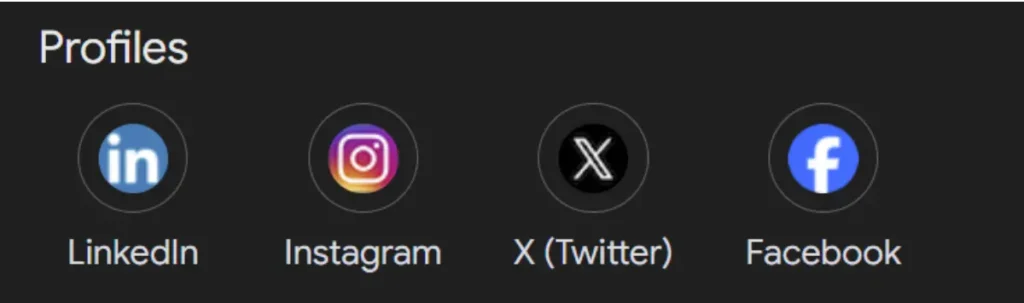
Link your social media profiles to your Google Business Profile to expand your reach. When you do this, you can:
- Share updates across all platforms.
- Encourage social media followers to leave reviews.
- Promote events and special offers.
Connecting your social media accounts allows you to reach more people and grow your Google Business Profile audience. Leveraging your existing social media following helps you grow your Google profile faster.
Step 9: Focus on Local SEO for Better Visibility
Local SEO plays a huge role in growing your Google Business Profile audience. Here’s how you can employ local optimization to your benefit:
Optimize Your Listing:
Use local keywords that people in your area are searching for. For example, if you’re a dentist in San Francisco, include “San Francisco dentist” in your description.
Ensure Consistency:
Your business name, address, and phone number (NAP) should be the same everywhere online. This enhances the likelihood of showing up in local search results.
Generate local information:
Provide stuff that is useful for your regional community. For example, write about local events or news that tie into your business.
Focusing on local SEO increases your chances of showing up in more local searches and attracts customers to your area.
Step 10: Use Google Posts to Stay Engaged
Google Updates are an excellent method to post information and updates straight from your profile on Google. Make sure to post at least once a week to keep your audience engaged.
Here are some ideas for Google Posts:
- Share promotions, sales, or special events.
- Make forceful invitations that inspire action, such as “Register for your meeting now” or “Obtain an offer immediately!”
Regular posts help keep your business top of mind and encourage more customer interactions. Posts are a quick way to remind customers of your offerings.
Ready To Grow Google Business Profile Audience Today!
Growing your Google Business Profile audience takes time, but with consistent effort, it will pay off. By following these simple tips—optimizing your profile, posting regularly, responding to reviews, and using relevant keywords—you can increase your visibility and attract more customers.
Ready to grow your Google Business Profile audience and boost your online presence? Contact GO SEO Services today for expert help and customized SEO strategies that can help you reach more people and grow your business.






